multi-selection
A React multi-selection component with Tailwind CSS, Shadcn UI, add/remove buttons, and text highlighting. Enhances user interaction for selecting multiple items.
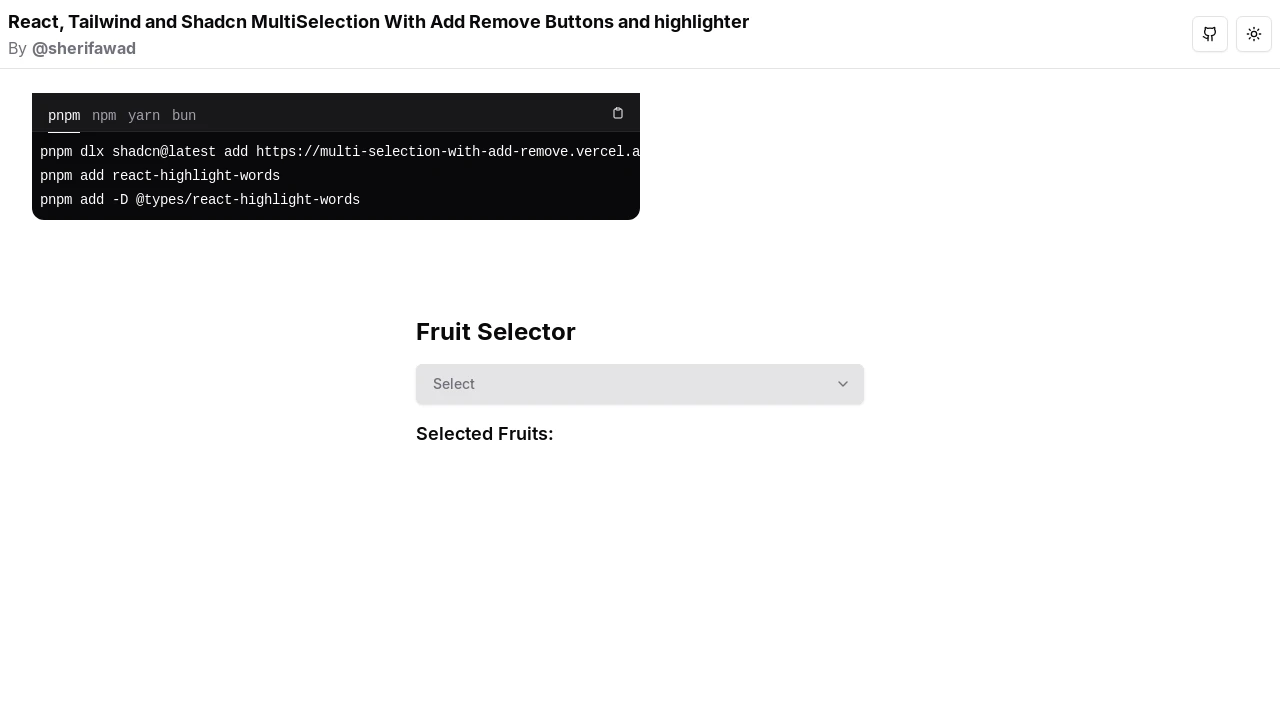
Enhanced Multi-Selection Component for React & Tailwind CSS
This developer tool provides a sophisticated multi-selection component built for React applications, leveraging Tailwind CSS and Shadcn UI. It offers a seamless user experience for selecting multiple items, complete with intuitive add and remove buttons. A key aspect is the integrated text highlighter, which improves visibility and usability when interacting with the selection list, making it easier for users to manage their choices effectively.
Features:
- Multi-Selection Functionality: Enables users to choose multiple items from a presented list.
- Add/Remove Buttons: Provides controls to easily add or remove selected items.
- Text Highlighting: Integrates
react-highlight-wordsto highlight text within the component, aiding visibility during search or selection. - React Component Architecture: Built as a dedicated component for seamless integration into React projects.
- Tailwind CSS Styling: Utilizes Tailwind CSS, offering flexibility for modern design and extensive visual customization.
- Shadcn UI Component: Designed as a Shadcn UI component (e.g., 'multi-selection'), ensuring consistency within the Shadcn ecosystem.
- Theme Toggling Support: Includes functionality to toggle themes (e.g., light/dark mode), as suggested by the demo's 'Toggle theme' option.
- Broad Package Manager Compatibility: Supports installation via pnpm, npm, yarn, and bun, as indicated by setup commands.
- Example Use Case: Demonstrated with a 'Fruit Selector' example, showcasing practical application for item selection.
Summary:
This tool delivers a ready-to-use React multi-selection component for developers. It combines Tailwind CSS and Shadcn UI for styling and structure, featuring essential add/remove controls and a text highlighter for an improved user interface. Designed for quick integration and customization, it streamlines the development of forms and interfaces that require users to select multiple items from a list efficiently.