Shadcn Renderer
A Next.js tool for developers to interactively render, configure Shadcn UI components, and view corresponding implementation code snippets.
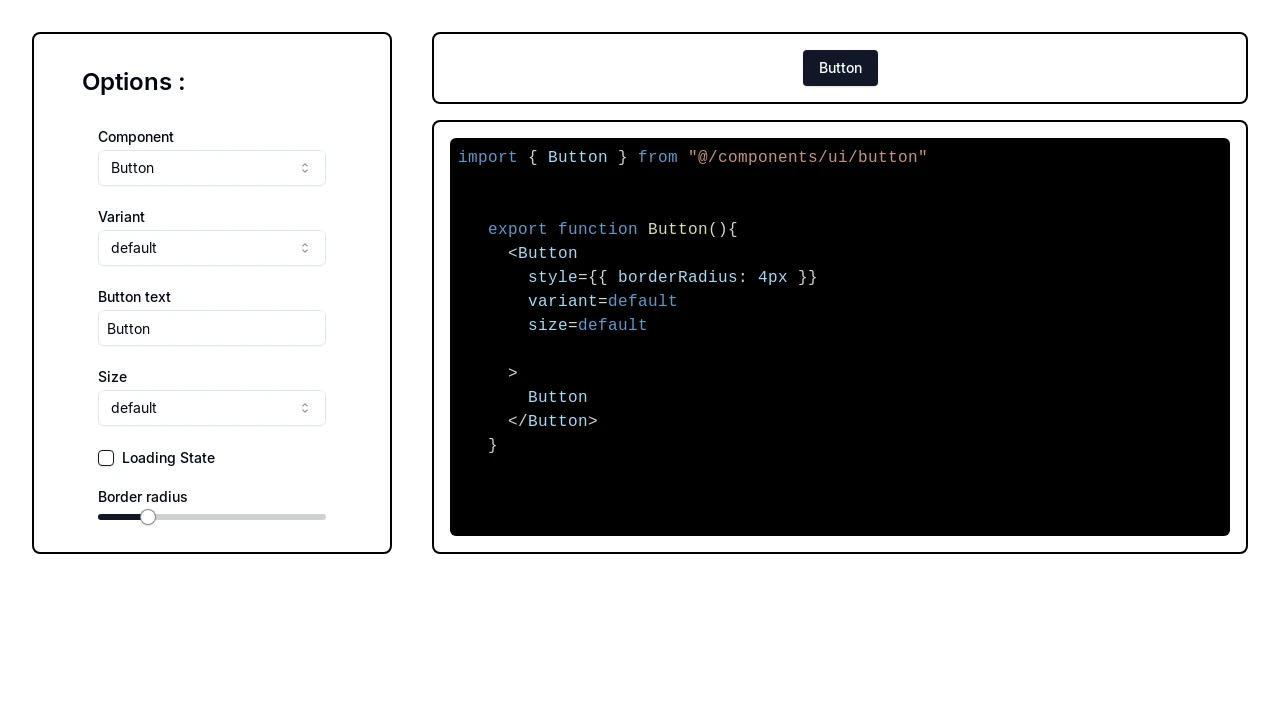
Interactive Shadcn UI Component Renderer & Configurator
Explore and experiment with Shadcn UI components using this Next.js-based interactive renderer. Bootstrapped with create-next-app, this tool allows developers to visually select components, adjust their properties like variants, sizes, and styles in real-time. It’s designed to simplify the process of integrating Shadcn UI into your projects by providing immediate visual feedback and easy access to configuration options, all within a familiar Next.js environment that also uses next/font for optimized typography.
Features:
- Component Selection: Choose from available Shadcn UI components to render and inspect.
- Interactive Property Configuration: Dynamically adjust component properties such as variant, display text, size, loading state, and border radius.
- Real-time Visual Preview: Instantly see updates to the component's appearance as options are modified.
- Code Snippet Generation: View and copy import statements and JSX/TSX usage examples for the currently configured component.
- Next.js Foundation: Built on the Next.js framework, providing a robust and modern development experience.
- Optimized Font Loading: Leverages
next/fontfor efficient integration of custom Google Fonts like Inter.
Summary:
This Next.js application serves as a practical utility for developers working with Shadcn UI. It provides an interface to render various components, tweak their settings interactively, and instantly see the resulting visual output along with the necessary code for integration. This accelerates the UI development workflow by making it easier to test, customize, and implement Shadcn components efficiently in your Next.js projects, bridging the gap between design and code.