Miro Clone
A Next.js-based Miro clone featuring real-time collaboration via Convex and Liveblocks, styled with shadcn/ui, inspired by Code with Antonio's tutorial.
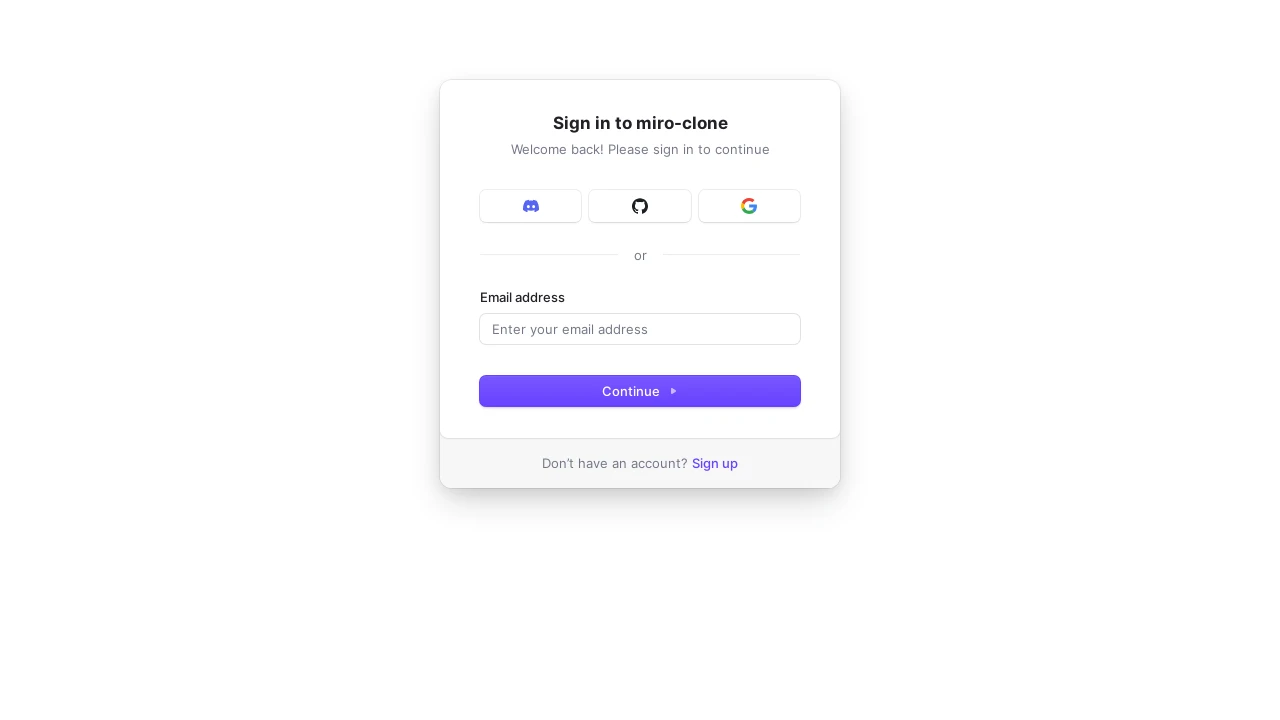
Develop a Real-Time Collaborative Whiteboard: Miro Clone with Next.js
This project guides developers in building a Miro-like collaborative whiteboard application. Leveraging Next.js for the frontend, shadcn/ui for components, Convex for the backend, and Liveblocks for real-time synchronization, it offers a comprehensive learning experience. The tutorial by Code with Antonio provides step-by-step instructions for creating this interactive tool, complete with features for modern web collaboration.
Features:
- Real-time collaboration: Multiple users can interact on the whiteboard simultaneously.
- Interactive UI: Intuitive and responsive user interface for a seamless experience.
- Scalable backend: Powered by Convex for managing backend logic and data storage.
- Live updates: Instant updates using Liveblocks for real-time synchronization.
- Keyboard Shortcuts for Layer Movement: Move selected layers within the Canvas component using keyboard shortcuts.
- Duplicate Layers Shortcut: Duplicate selected layers with
Ctrl + D. - Focus Search Input Shortcut: Keyboard shortcut to focus on the search input field.
- Enhanced Selection Tool: Improved layout and functionality with a duplicate icon in the selection box.
- Precise Layer Selection: Layers are only selected if they are fully inside the selection rectangle.
- Toolbar Shortcuts: Keyboard shortcuts for selection and insertion in the toolbar.
- Board Creation Limit: Users can create a maximum of 5 boards per organization.
- Reset Camera Position: A button appears to reset the camera view when scrolling through the canvas.
- Advanced Color Picker: Infinite color combinations for layers with debouncing to prevent excessive undo/redo actions.
- Export as PNG: Users can export their board as a PNG image file.
- Fixed Search and Favorite Functionality: Resolved issues using
useSearchParams.
Summary:
This Miro clone project serves as an excellent example of building a feature-rich, real-time collaborative application. It utilizes a modern tech stack including Next.js, Convex, Liveblocks, and shadcn/ui, demonstrating how to implement complex features like simultaneous editing, interactive drawing tools, and robust backend integration. Developers can learn to build scalable and engaging web applications by following the provided tutorial and codebase.